DNS names vs. NetBIOS names
There is a lot of confusing regarding DNS and NetBIOS names. This post tempts to straighten things out here.
Info. This post is tagged with “my notebook”. That means, that the purpose of the post is mainly for me to remember something I did. The information here might be incomplete, hard for others to read or contain faults and misconceptions. I’ve chosen to publish my notes, please help me improve them by feedback in the comments section. I hope someone will gain something from these kinds of notes.
TL;DR
- DNS names are the human friendly names of computers on a network.
- NetBIOS names are the Windows PC names.
- DNS and NetBIOS names are often the same in a Windows Domain.
From the Command Prompt:
- Use nslookup for DNS names.
- Use nbtstat for NetBIOS names.
Index
Prerequisites
If you find the information here hard to understand, you might want to read this post first: https://www.raspberryfield.life/2019/03/16/dns-server-in-local-network-hyper-v/ [2019-03-22].
Back to Index.
DNS names
DNS name is a name that can be used instead of the IP-address for a computer.
The DNS name is configured in DNS Manager on the server with the role of a DNS server. Here is one example:
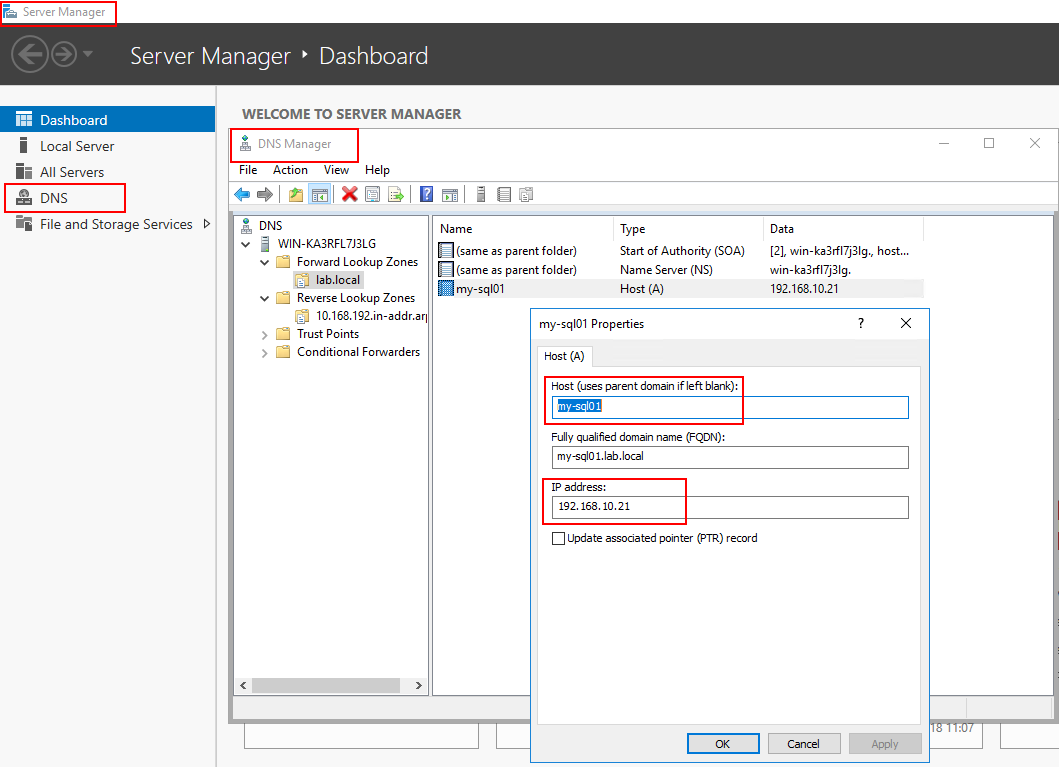
The DNS names can be applied to a variety of computers and OS: s. Basically anything that can communicates over a network which you can assign an IP-address to can be assigned a DNS name by the DNS server.
You can use nslookup from the command prompt to find out a certain computer’s DNS name. Command nslookup <IP address>:
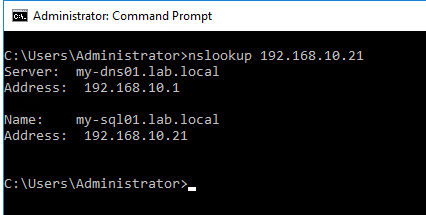
The DNS server my-dns01.lab.local answered with information about 192.168.10.21 (my-sql01.lab.local).
Back to Index.
NetBIOS names
NetBIOS belongs to the world of Windows. It is an older standard for computers to locate and access each other over the network (mostly with Windows OS installed).
The NetBIOS name (I think), is the same name as the computer name in a Windows OS:
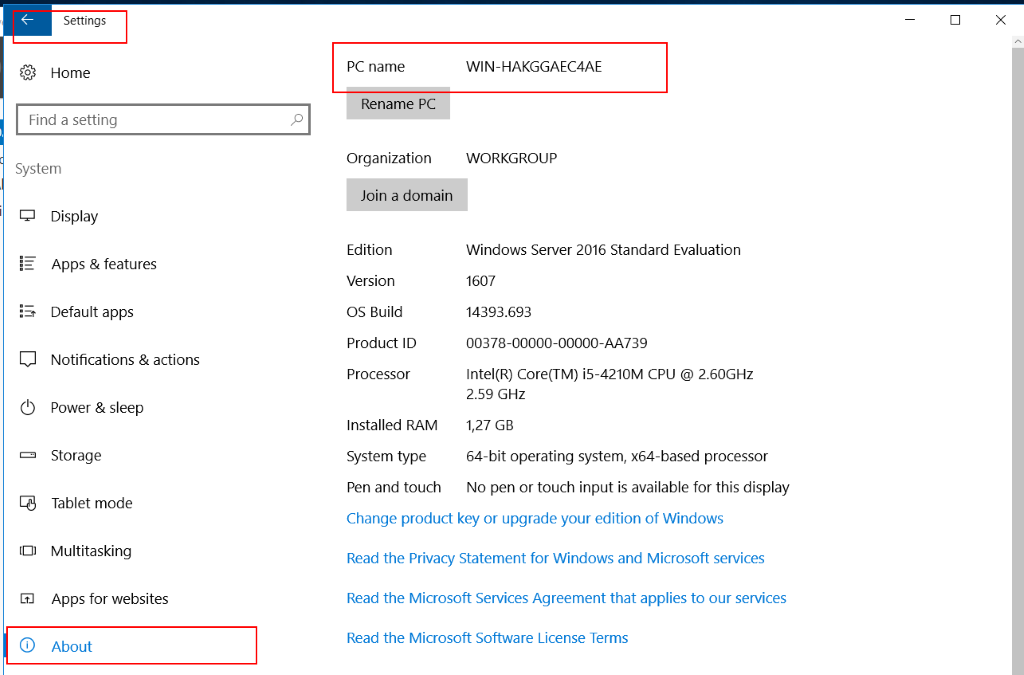
Note. If you set up e.g. a LAN with static IP addresses, you must do an extra setting to allow NetBIOS communication over the network: 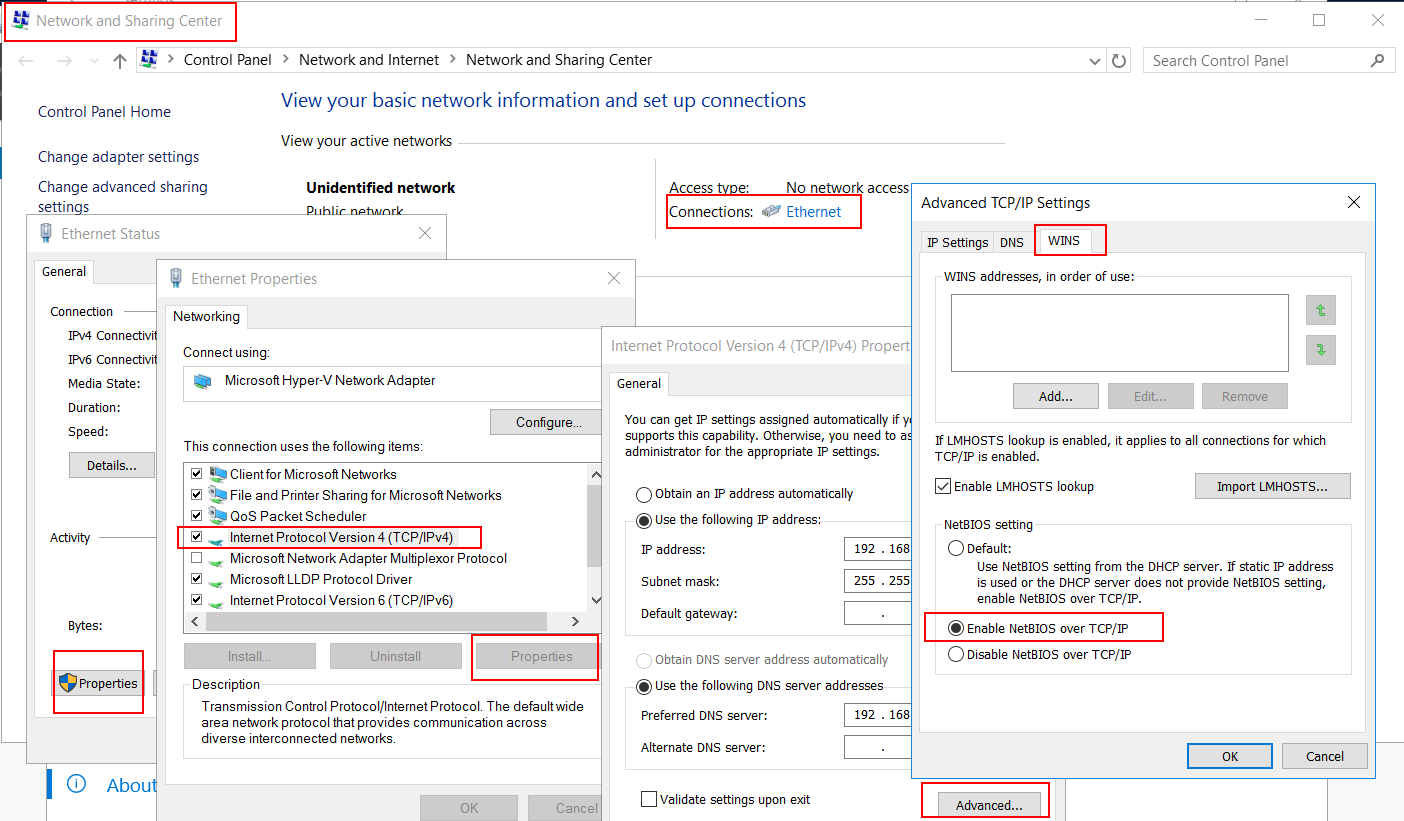
And this is why the OS is called Windows …
You can use nbtstat from the command prompt to find out a certain computer’s NetBIOS name. Command nbtstat -A <ip> :
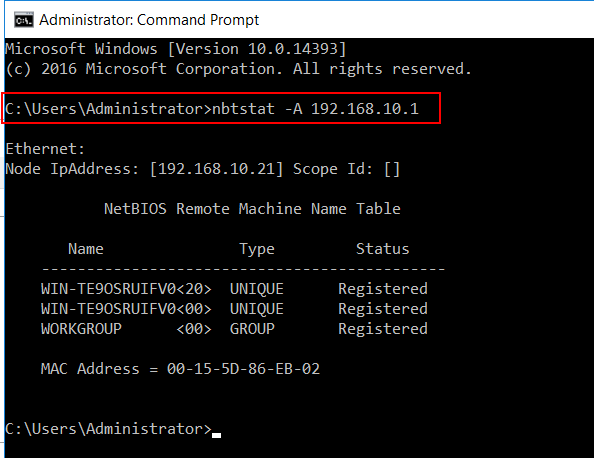
NetBIOS name of my DNS server in my little lab environment for this post.
Back to Index.
Active Directory and names
Info. Domain Controller is the server which have the Active Directory installed and is promoted to a Domain Controller (DC).
If you have a domain controller on the network and want to join a PC to that domain, things with the names will be confusing. The AD will automatically add the computer name (NetBIOS) to the DNS as the DNS name. That’s why the names are almost always the same.
Back to Index.
Summary
- DNS names are the human friendly names of computers on a network.
- NetBIOS names are the Windows PC names.
- DNS and NetBIOS names are often the same in a Windows Domain.
From the Command Prompt:
- Use nslookup for DNS names.
- Use nbtstat for NetBIOS names.
Back to Index.